Avoid the Brown Noise
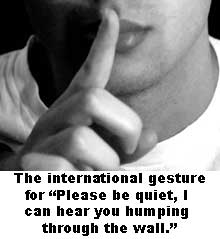 There are many reasons I love my iPod. It saves me from having to respond to crazy people on the street, it reintroduces me to music I had forgotten I owned (Berlin, anyone?) and the back makes a nifty mirror in a pinch.
There are many reasons I love my iPod. It saves me from having to respond to crazy people on the street, it reintroduces me to music I had forgotten I owned (Berlin, anyone?) and the back makes a nifty mirror in a pinch.However, ever since a slightly noisy neighbor moved in, I also depend on it for putting me to sleep. It's simple to turn any iPod into a white noise machine - drowning out annoying noises around you, and much more hip than those lame "Drippy Brazilian Rainforest" sound Compact Discs.
You need to have a stereo to play the iPod file - I have the Altec Lansing IM2, but any speakers will do. It helps if the speakers are relatively close to your head.
Don't use this with your headphones - constant noise piped directly into your head causes insanity.
First download a small clip of white noise atAudio Test Signals. They have several to choose from - I prefer "pink" noise, it somehow sounds softer than the others.
These samples are only 10 seconds - you need to make it longer. You could put it on repeat on the iPod, but the ipod inserts a pause between each piece. It gets really annoying, really fast.
Use a free program, such as Wavepad to copy and paste the sample, over and over and over again. I stopped at 4 hours (if I'm not asleep in four hours, I've got problems other than noise). Then save the file as an .mp3 in Wavepad and sync it to your iPod. Play it on your stereo as you're trying to sleep.
Viola! You never have to hear your neighbors have sex again!
ADDENDUM: You can do this without an iPod as well. You could stretch the noise to 70 mintues and burn it to a CD, or you could keep it on your computer and use that to play it. (I don't want to come off as an iPod snob!)



0 Comments:
Post a Comment
<< Home